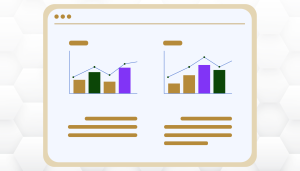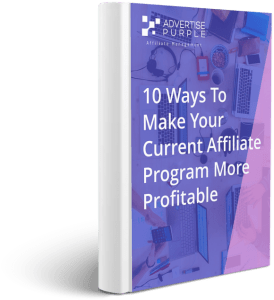Share
Written by: HaleyMikel P
Recently, we talked about the building blocks of SEO, but we’re not done yet. All of the bests have sequels: Star Wars, Harry Potter, The Fast and the Furious… we’re on to what? Number nine now in that series? Well, I may not be George Lucas with words of flashing lightsabers, but I will give you the best SEO sequel I’ve got!
SEO gives us a lot to cover, so let’s take it one step at a time.
Meta Description and Title Tags
Alt tags, or title tags, and meta descriptions are both HTML codes that are embedded into the header of the webpage. They serve three purposes: to paint a descriptive preview idea of the page contents for visitors, potentially driving search engine results to your website with more descriptive verbiage, and helping search engines understand the information on the page so it can be categorized properly.
When you’re framing these descriptions, keep in mind the questions being asked and what customers are looking for. There are typically three types of questions that are phrased:
- Informational questions (searching for information): “How tall is Mt. Everest”
- Transactional questions (looking for a purchase): “Deals on mountain bikes”
- Navigational questions (searching for a specific destination): “Target”
Title tags summarize the content on your business page. It is important to select a title tag that best fits the description you’re aiming for, or Google will select one for you. When creating your title tag, you’ll want to keep it descriptive and specific to that particular page, as all pages will need a unique title. And again, if left without, Google will populate a title tag for you. Give it some pizazz! Eye-catching titles lead to interest, which leads to clicks on your website link. These should be between 60-64 characters to stay within the Google Pixel parameters, and avoid any characters being cut off from the tag.
Meta Description is a space where you can expand on the title tag. Here the page’s contents and value offer can be more fully displayed. You are provided more space for a description, but not enough to kill the intrigue, who doesn’t love a little air of mystery, right? Keep this section between 150-154 characters. Use descriptive and enticing language to draw interest to your page. What would make the viewer want to click in to see more? Create descriptions with this in mind.
One more thing to note here is the use of keywords. You do want to sprinkle some selected keywords into these sections, however, you also want to maintain an awareness of their frequency. Jamming in too many keywords can come off as unpleasant and feel unnatural to those reading.
Optimizing Image Searches outside of Alt Text
Many opportunities to optimize photos go overlooked, particularly if you are newly dipping your toes in what seems to be the ever-reaching ocean of SEO information. A common mistake when approaching images is, unfortunately, improper or absent use of alt tags. When an image can’t be rendered as it was supposed to, this text will be used to describe what’s intended to appear on the screen. Alt text is also used to provide web access to visually impaired users and, importantly, to share information with web crawlers regarding the contents and status of the page.
Though we talked about the proper use of alternative text or alt text/alt tags, stopping there would hinder the maximization of image usage, and we still have some tricks up our sleeves, so let’s keep going!
Some seemingly basic areas frequently get neglected when using images. A good place to start is by taking a careful look at the photo’s dimensions. Making sure your photo is uploaded with the correct dimensions will make the photo appear more appealing while reducing the file size of the page can cause load times to increase and support page fall off.
Reducing file size is a straightforward way to decrease the quality of your page. When the file size goes down, the web page loading speed goes up.
Check out these recommended Google tools to reduce image sizes;
Improved visibility, improved page speeds, and high Google Image Search rankings are direct results of proper file sizes.
PageSpeed Insights Score
Three seconds. That’s all it takes for over 53% of users to abandon a webpage in its loading time. The reflection of a PageSpeed Insights Score is important. What it relays is whether or not a customer is going to further engage with your page. Scores range from 0-100 and a recommended score of 85 suggests that the page is in good standing.
There are multiple technical factors that can be looked into to improve your score We could write a whole article about PageSpeed alone, so to make sure that we hit the key points and keep things simple, I’ll bring in the star of this segment: Google PageSpeed Insights.
Google Insights will assist in reviewing the comprehensive data points and components that go into defining your PageSpeed Insights Score and help eliminate any obstacles that are causing your page to be heavy. Your score is computed by collecting your page URL twice. Once from desktop user-agent and once from mobile user-agent to get a complete score. It will break the information down so you can start building your page back up properly optimized.
———–
I know we went through quite a bit of information here, so thanks for hanging in there with me. Surprisingly, there’s still so much more we could cover. Stay tuned… who knows, maybe we’ll be back with part three!